
Dynamics 365 is not a single product with limited capabilities; it is a cloud-based product, combining more than one functionality into a single product where you can manage all the applications and tools you need to run your business.
Dynamics 365 is a combination of CRM and ERP, at the same time providing you with the best way to integrate your business parts and store your data in one place.
Click here to download our free ebook on Dynamics 365 and get answers to your questions!
What is Dynamics 365 providing me that Dynamics CRM does not?
Dynamics 365 is giving you the capability to administer all of your applications and services from one portal.You can manage the following:
-
Users and groups
-
Resource
-
Billing
-
Contact support
-
Services and add-ins
-
Domains
-
Products
-
Reports
-
Health
-
Admin centers for your products
-
Editable Grids
This is a powerful feature that speeds up your modification data. It eliminates the time-consuming process of modifying record after record. -
App Modules
Giving you the opportunity to create your apps in the Dynamics 365 allows you to control your apps in Dynamics 365. You can assign which app is to be displayed for certain users and each single app has its own sitemap (navigation menu).
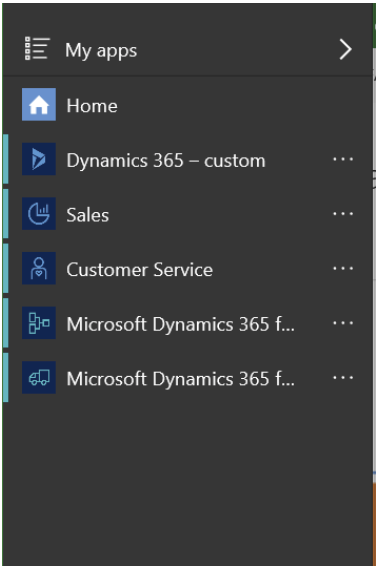
-
Sitemap Designer
Dynamics 365 provides the ability to easily edit your sitemap by dragging and dropping and creating areas, groups, and entities links. From here, you can control the sitemaps of your apps and the icons for your items in the sitemap. -
Business Process Flow Enhancements
BPF is a familiar feature from Dynamics CRM, but in Dynamics 365 the functionality has been extended. Processes now can be set to Active, Inactive, or Abandoned. Security has been improved, a drag-and-drop designer has been added, and workflows now can be run based on a certain event in the BPFs. Suggestion bubbles for the user and a timer for the BPF’s stages are also new features. -
Relationship Insights
Still in preview, this feature connects you with Azure machine Learning, so, after giving the permission to external systems to access your application data, intelligent functionalities will applied. For example, email engagement reminds you of upcoming appointments and meetings, unanswered emails, and, after reading your emails, it tells you what you should track.
Engagement analysis is the analysis of what the receivers of your emails are engaged in by measuring the amount of clicks and views on emails and their content.
The Relationship Assistant Tool will help you with suggestions for your records in Dynamics 365. -
CRM App for Outlook
CRM App for Outlook enhancements allows you to use email templates and attach articles in your email from your Outlook. -
Mobility
Device integration gives the CRM integration with the mobile camera and your geolocation, editable grids, new layout and views, and PowerBI integration. -
Relevance search enhancements
You can search your documents, option sets, and lookup field. This is not just for your owned records: It will search among your shared records, as well, and you can control what columns you want to see in the search result. -
Learning Paths
Allows you to create help windows and pop-ups for your users in order to guide them through the use of the application in the desired way, and it helps to improve the user experience with the application.
No comments:
Post a Comment