Friday, 9 August 2019
Dynamics 365 view error: To use this saved view, you must remove criteria and columns that refer to deleted or non-searchable items
Tip #747: If your view is broken
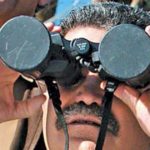 If you followed our yesterday’s tip and tried to set up a workflow automatically adding a user to a team, you may have seen the error message: “To use this saved view, you must remove criteria and columns that refer to deleted or non-searchable items.”
If you followed our yesterday’s tip and tried to set up a workflow automatically adding a user to a team, you may have seen the error message: “To use this saved view, you must remove criteria and columns that refer to deleted or non-searchable items.”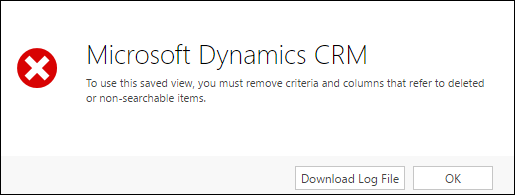
The fix is fairly straightforward: find the lookup view in customizations, remove the offending column and add back the proper one (Name).
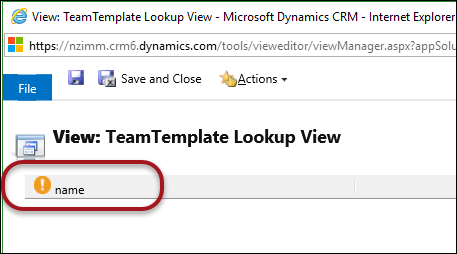
If you think that it will never happen to your views then wait until someone pulls out Xrmtoolbox and uses View Replicator to create a view referring to non-existing attributes.
Subscribe to:
Comments (Atom)
𝗣𝗼𝘄𝗲𝗿 𝗣𝗹𝗮𝘁𝗳𝗼𝗿𝗺 𝗜𝗻𝘁𝗲𝗿𝘃𝗶𝗲𝘄 𝗤𝘂𝗲𝘀𝘁𝗶𝗼𝗻𝘀 – 𝗕𝗲𝗴𝗶𝗻𝗻𝗲𝗿 𝘁𝗼 𝗘𝘅𝗽𝗲𝗿𝘁
🔰 𝗣𝗼𝘄𝗲𝗿 𝗣𝗹𝗮𝘁𝗳𝗼𝗿𝗺 𝗜𝗻𝘁𝗲𝗿𝘃𝗶𝗲𝘄 𝗤𝘂𝗲𝘀𝘁𝗶𝗼𝗻𝘀 – 𝗕𝗲𝗴𝗶𝗻𝗻𝗲𝗿 𝘁𝗼 𝗘𝘅𝗽𝗲𝗿𝘁 🚀 🟢 𝗕𝗲𝗴𝗶𝗻𝗻𝗲𝗿 / 𝗝𝘂𝗻...
-
How to Filter SubGrid Lookup view in Dynamics 365 CRM. Please check the comments in the below code and do follow the steps accordingly and ...
-
In Dynamics 365, we can filter lookup fields without writing code. In this post, we will look at an out of the box field example and a cus...
-
Remember when CRM life was so much simpler that solutions did not yet exist? If you had separate development and production environments a...